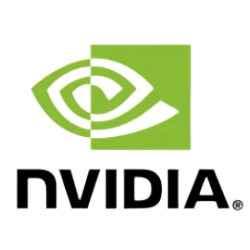
Comparison of NVIDIA GeForce GTX 1660 Ti と NVIDIA A800 PCIe 40 GB It's time to determine which graphics card offers the best performance, what's the difference between them and why?
In front of you is a detailed comparison between the NVIDIA GeForce GTX 1660 Ti and the NVIDIA A800 PCIe 40 GB to help you decide which card is right for your needs. Below we will analyze their specifications, benchmark results and overall performance to help you make the right choice.
Comparing the NVIDIA GeForce GTX 1660 Ti to the NVIDIA A800 PCIe 40 GB in a variety of popular benchmarks reveals key performance differences between the models. Understanding the nuances between these two cards will help you determine the best option for your workload, whether you are a gamer, content creator, or someone who needs raw processing power.
NVIDIA GeForce GTX 1660 Ti: boasts a maximum frequency of 1.5 GHz GHz + 6%. It is equipped with 6 GBGB of RAM. The memory type is GDDR6. It was released in Q3/2019.
NVIDIA A800 PCIe 40 GB: It has a maximum clock speed of 1.215 GHz GHz. It comes with 40 GBGB of memory. The memory type is HBM2e. Released in Q1 Q3/2022.
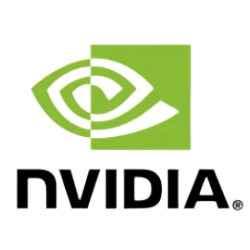 考慮すべき理由
考慮すべき理由 クロックの高速化
周辺 19% クロックスピードの向上
共通ポジション NVIDIA GeForce GTX 1660 Ti 他機種との比較のため、一般的なベンチマークでGPUを使用。.
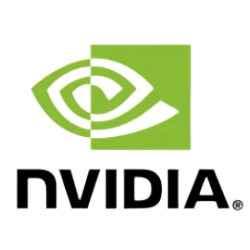 考慮すべき理由
考慮すべき理由 その他のメモリ
85メモリ増量
共通ポジション NVIDIA A800 PCIe 40 GB 他機種との比較のため、一般的なベンチマークでGPUを使用。.
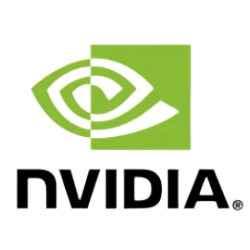 NVIDIA GeForce GTX 1660 Ti
NVIDIA GeForce GTX 1660 Ti
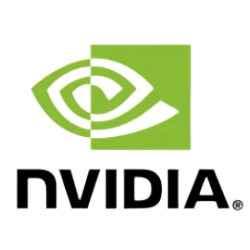
This section provides a detailed comparison of the fundamental technical specifications of the graphics cards NVIDIA GeForce GTX 1660 Ti と NVIDIA A800 PCIe 40 GB. It includes key information such as the GPU chip architecture, the number of processing units, and other core features that directly impact the overall performance of the cards in various applications, including gaming and professional workloads.
Here is a comparison of memory configurations NVIDIA GeForce GTX 1660 Ti と NVIDIA A800 PCIe 40 GB. It includes details such as the memory size, type (e.g., GDDR6, HBM2), and bandwidth, which are key factors that determine how efficiently the card handles large textures, data sets, and high-resolution tasks.Larger memory sizes are typically beneficial for demanding applications like 4K gaming and video editing.
This section focuses on comparing the clock speeds of NVIDIA GeForce GTX 1660 Ti と NVIDIA A800 PCIe 40 GB. It includes both the base and boost clock speeds, which directly influence the performance of the GPU during intensive tasks. Faster clock speeds typically translate to higher frame rates in games and quicker processing in compute-heavy applications.
This section examines the thermal design of NVIDIA GeForce GTX 1660 Ti と NVIDIA A800 PCIe 40 GB. It includes details such as power consumption (in watts) and thermal output during regular operation and overclocking. Efficient thermal management is essential for maintaining stable performance during long gaming sessions or other demanding tasks.
This section compares the technical specifications of NVIDIA GeForce GTX 1660 Ti と NVIDIA A800 PCIe 40 GB. It highlights key features such as API support for DirectX, OpenGL, and Vulkan, which are crucial for running modern games and applications efficiently.These specifications ensure compatibility and optimal performance across a wide range of software environments.
This section compares the physical dimensions of NVIDIA GeForce GTX 1660 Ti と NVIDIA A800 PCIe 40 GB. It includes the size, weight, and slot requirements, which are important considerations for ensuring compatibility with your PC case, especially in smaller or more compact builds.
This section provides additional information about NVIDIA GeForce GTX 1660 Ti と NVIDIA A800 PCIe 40 GB. It covers aspects such as release dates, interface compatibility, and other unique features that might not be covered in other sections.This helps users make a more informed decision about the suitability of each card for their specific use case.
By reviewing the results from several well-known benchmarks, you can more accurately assess the performance differences between NVIDIA GeForce GTX 1660 Ti と NVIDIA A800 PCIe 40 GB.
Compare the synthetic benchmark results and select the best graphics card for your needs!